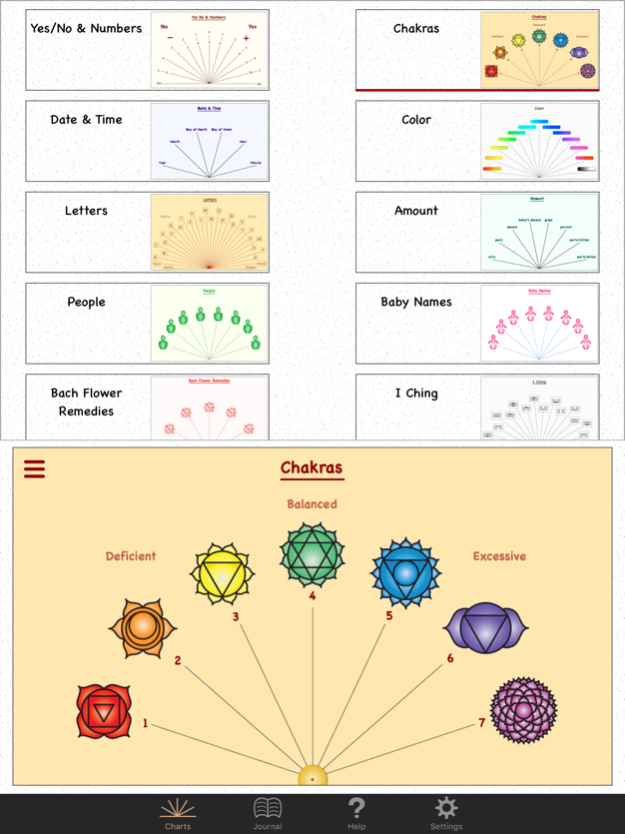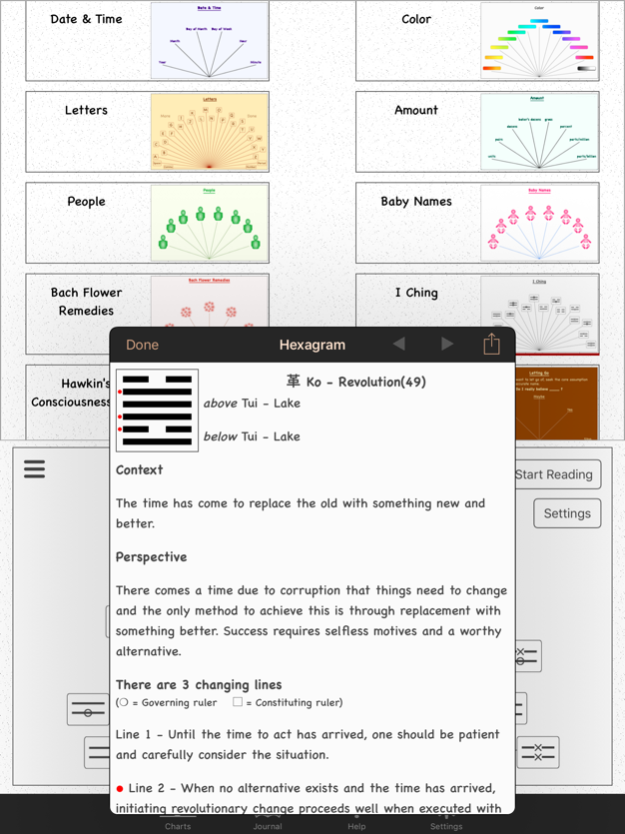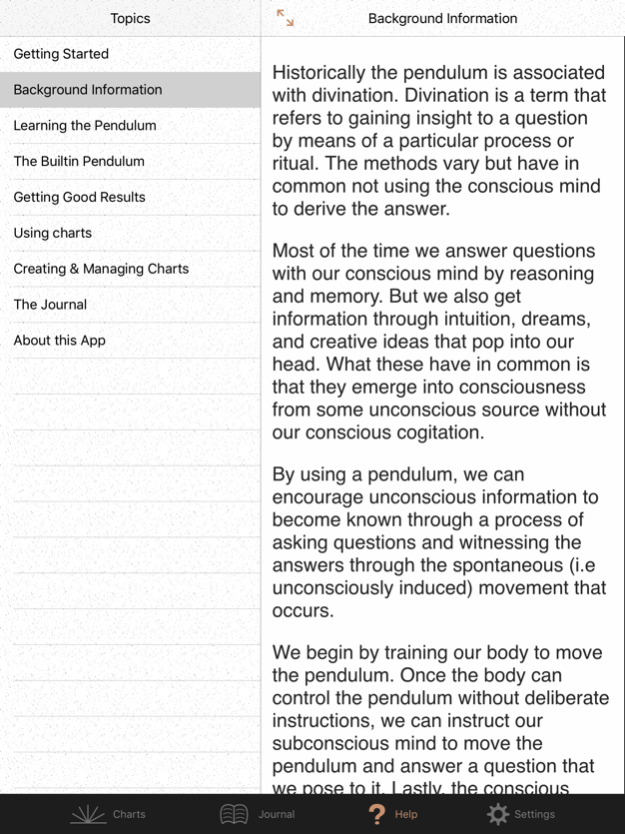Pendulum Charts Pro 2.2
Continue to app
Paid Version
Publisher Description
The pendulum is used by many people who wish to enhance their ability to access their intuition. A common way to use the pendulum is to specify a few different movements to signify the answer to a question as 'yes', 'no', or 'maybe'.
This common technique is very useful but is limited if what you want to know is which choice among many is the correct one. For example, if you wanted to choose a color, you have to ask about every color in turn which could be very tedious.
Some people have created paper charts to help with this problem. The chart has an array of choices, and the swing of the pendulum points to one of the choices. So you could put about a dozen colors on a chart and get a general color with one pendulum decision. To increase the color options, you could have color ranges on one chart that in turn indicate another chart with those colors as separate choices. There are books available that have charts that are hierarchical to serve this purpose. But using chart books is expensive and inconvenient.
Pendulum Charts Pro is an app that expands the power of dowsing with pendulums by providing comprehensive and interactive charts.
The number of choices you can make with one pendulum decision expands from yes,no, maybe to many distinct choices. With interactive charts, you can choose additional charts, thus enabling you to pick one choice from up to thousands of possibilities with just a few pendulum decisions.
For example, the Color Chart allows you to pick a color from over 1,400 choices in just 2 or 3 pendulum decisions.
INSTRUCTIONS:
In depth instructions on how to use a pendulum and use the app.
BUILT-IN PENDULUM:
While it is recommended one use a regular pendulum, the app has a built-in pendulum that may be used as an alternative. It works by detecting small changes in how level the device is.
BUILT-IN CHARTS:
Yes/No & Numbers - yes, no, no answer, degrees of positive/negative, percentage.
Chakras - 7 primary chakras with descriptions of each
Date & Time - Determine a specific date and/or time
Color - over 1,400 colors
Letters - choose letters, numbers and punctuation
Amount - choose a specific in one of 16 different types of measurement
Yes Clockwise - yes, no, maybe, no answer
Yes Counterclockwise - yes, no, maybe, no answer.
Hawkin's Consciousness Map - levels of consciousness
People - create lists of people, can draw from Contacts
Baby Names - over 7,000 names
Letting Go - process charts for letting go of unwanted patterns
I Ching - do readings using the ancient Chinese Book of Changes
Bach Flowers - find the best Flower Remedies for out of balance emotional states
CUSTOM CHARTS:
You can create your own custom charts. Also you can customize the colors in the built-in charts.
JOURNAL:
Keep a record of your pendulum readings.
FREE VERSION AVAILABLE
Pendulum Charts Lite is a free version that includes the basic features of the app.
It has a subset of the built-in charts listed above. Also it does not include the journal or the ability to add and edit charts.
Dec 4, 2017
Version 2.2
This app has been updated by Apple to display the Apple Watch app icon.
Companion app renamed to Pendulum Charts Lite
Support for iPhone X
About Pendulum Charts Pro
Pendulum Charts Pro is a paid app for iOS published in the Food & Drink list of apps, part of Home & Hobby.
The company that develops Pendulum Charts Pro is Jim Tucker. The latest version released by its developer is 2.2.
To install Pendulum Charts Pro on your iOS device, just click the green Continue To App button above to start the installation process. The app is listed on our website since 2017-12-04 and was downloaded 1 times. We have already checked if the download link is safe, however for your own protection we recommend that you scan the downloaded app with your antivirus. Your antivirus may detect the Pendulum Charts Pro as malware if the download link is broken.
How to install Pendulum Charts Pro on your iOS device:
- Click on the Continue To App button on our website. This will redirect you to the App Store.
- Once the Pendulum Charts Pro is shown in the iTunes listing of your iOS device, you can start its download and installation. Tap on the GET button to the right of the app to start downloading it.
- If you are not logged-in the iOS appstore app, you'll be prompted for your your Apple ID and/or password.
- After Pendulum Charts Pro is downloaded, you'll see an INSTALL button to the right. Tap on it to start the actual installation of the iOS app.
- Once installation is finished you can tap on the OPEN button to start it. Its icon will also be added to your device home screen.